Is this you? You sit down at the computer to work or pull out your phone or tablet to kill some time on social media. You type in a web address or select your desired app and you wait. And wait. And wait…..and WAIT. Staring at the circle of death. You mentally complain, degrading your “high-speed internet” to worse than dial-up. You might even question your sense about how much money you dish out every month to pay for your mediocre Wifi, wishing you had the budget to upgrade. We’ve all been there. Is there even some DIY WIFI booster out there??
Sadly though, complaining about your circumstance doesn’t change them. But what if I told you there are a few proactive steps you can take to boost your Wifi range and therefore the speed at which your surf? That’s right, there are things you can do with everyday objects around your home to make the most of that “mediocre” connection and relieve some of the frustration and stress, removing the need for mental pity parties.
DIY WIFI Booster Range Hacks
Try these tips on boosting your wifi range and experience faster Internet. Say goodbye to coverage problems with these do-it-yourself WIFI signal booster tricks.
“Be Strong, I whispered to my Wifi Signal.” – unknown

1. Strategically Placing Your Wifi Router
Location is Everything
The most useful way to get the most out of your router is to find the best focal point spot in your home to place it. Wi-fi routers and wi-fi extender can not be hidden if you want your home network to be most effective. This is the sad reality for those of you who love to decorate and have everything in its place. A router just isn’t that pretty. But it is important that it can send the signals it needs to so you can surf like you want to. Make sure to place it in a central location away from other electronics that may interrupt the signal, also don’t forget bout the antenna. This is how it communicates with the world so it needs to be standing tall and strong. You can try pointing it in different positions but usually the best way is for the antenna is kept straight up and down and find a high spot if at all possible.
Think of your router like a light bulb. The setup needs to be in an area where it can shine as bright as possible.
There are pictures below of several contraptions you can make to “send” your wifi signal more directly to the devices that need it the most, but often just thinking about router placement helps.
But wait!! No matter what, definitely don’t put your router here
It’s going to hurt your cause if you have your router near a baby monitor, a microwave, or beside your electric fuse box. Anything that has a signal will interfere or cut down the signal and your wifi won’t have nearly as good of a range as it could.

2. Concentrate the signal for best wifi range
While the middle of the room/house is best, it is not always practical. So directing the antenna to concentrate the signal helps boost your wifi range! You may read about cantenna, booster antenna, external USB antenna, and many more, but here’s what you need to get the best out of these wifi hacks:
Types Of WiFi Antennas
There are mainly three types of Antennas
- Omni Directional Antenna
- Semi Directional Antenna
- Directional Antenna
Omni Directional Antennas are antennas that radiates EM waves equally in all directions.
Semi directional antennas transmits radio waves in particular pattern depending upon the design
Direction antennas transmits energy in a particular Direction only.
3. Using Household Items to Improve Wifi Range
Using a pot, a can or a metal bowl you can concentrate your signal. This means if you don’t want the back wall of your house your house to get the signal, bounce what was broadcasting that direction back into the main living areas of your home. You can also use these with wireless access points. If your house is large enough that you need multiple devices, using a pan can help capture the signal as it repeats between devices too. The parabolic shape of these items will magnify the Wi-Fi signal strength coming from the adapter and extends the signal.
4. DIY Antennas to boost Wifi Range

What a great DIY Wifi Directional Antenna Here they took bear cans and put the “mouth” of the can over the antenna and cut the cans in such a way to direct the signal to where they needed it the most. Beer is not only good on a hot day, but it can also be used to significantly boost your WiFi signal. Who knew?!
Not a beer drinker? Don’t let that stop you. There are other wifi range boosts too. Check out these DIY variations:
- Using a soda bottle and some tin foil.
- Transforming a Coffee Can into a Wifi Boost
- Capture broadcasted wireless signal with a pot or pan
5. Extend your wifi range.
Let’s be honest. In this “always connected” world we live in now we really need a fast and stable internet connection. If you have a large house you might just need to get a Wireless Range Extender. Some of these are expensive – BUT there are also software programs that can use your computer as a hotspot to help extend your signal. The biggest thing you need to watch out for when choosing one, though, is to make sure it runs on the same signal type as your router.
The idea of a wifi extender is that it will eliminate dead zones. The good ones are made to function right out of the box you just need to follow the simple instructions for your device for the installation.
Optimize the Frequency Band: Depending on the frequency band your router is operating off of, you may get interference from other sources that are operating on the same frequency. Dual-band routers should be set to the 5GHz since most routers are operating off of a single band and fewer sources will be set to this. Fewer people operating on a band means less interference and greater wifi range.

6. Change your WiFi Channel
Wi-Fi signal is divided into channels. Your router uses a Wi-Fi channel to send data to the devices around your home. If you have neighbors living very close who have routers using the same Wi-Fi channel, then everything can get congested quickly. Switching to a different channel can solve this problem.
To check the channels available if you are using a Windows-based operating system, use your PC’s command prompt to search: “netsh wlan show all”. If you do not know how to access your computer’s command prompt window, simply go to your Start button, type “command prompt” in the search box. Or you can navigate to it by going to “All Programs”, then “Accessories” and selecting the “Command Prompt”. Once you’ve checked it, you can go to your wireless router’s interface and change to a less used channel.
“Home is where the Wi-fi Connects Automatically” – Unknown
7. Get a Wifi Stumbler
A WiFi stumbler can be your best friend when you need better wifi range. It magically exposes the available channels and signal strength of all of the wireless routers within range. And it will give you another piece of hand information too. It can detects how many other users currently use the network. Once you know this, you can choose a less crowded signal and set your router to a clearer channel. If you think you are getting interference from your neighbors Wi-Fi signals, or any other signals outside of your home, simply change the wireless channels within your router using Wi-Fi stumbler/analyzer mobile apps and software. Most of these apps or software are free and they can help you find the best channel for great signal reception.
Wifi Products for When the DIY Stuff Isn’t Enough
8. Reboot Regularly
Just like with any other electronics you use, you may tend to leave the router running constantly without ever rebooting. Don’t do this. Make sure to reboot it regularly to make sure you’re getting the most out of your wireless provider and help it to refresh itself.
And if all else fails…
9. Get new hardware (routers and stuff)
My IT Project Manager hubs has used these devices in many of his projects and says they are the least complicated to set up – and affordable:
- Get a New Router.
- Get a Wifi Extender.
- Replacement High Range Antenna
- Another Wifi Extender for Full House Coverage.
Hack your Wifi Range
Wifi is here to stay and is going to be more and more an integral part of our lives. Keep yours working efficiently for you by tinkering a little with it and optimizing it for your location. Of course, one of the best things you could do is make sure all other electronics are turned off while not in use. Save electricity and boost your wifi range, too!
Are there any tricks you use to boost your signal? Share them with us on our Facebook page !
Want Ideas On How To Make Money from Home?
- How to Become a VA
- Hobbies That Make Money
- How To Make Money Working From a Phone
- Customer Service Hacks for Virtual Assistants
Have you tried any of these DIY wifi booster? Which worked best for you?


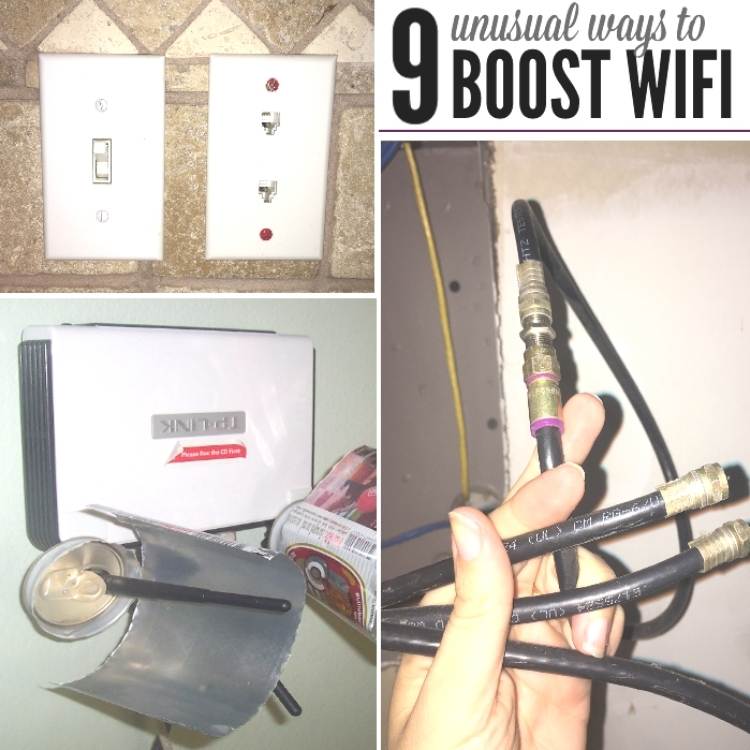



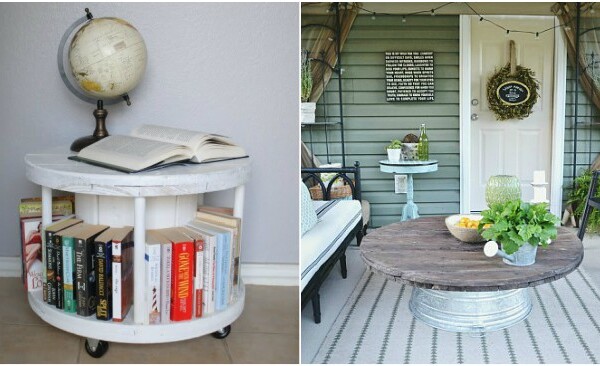





0