Unless you have been living under a rock, you probably know that electronics and liquid never go together. Have you ever wondered how to really clean your keyboards and camera lenses without damaging them (and without using water)? The answer: canned air!
Canned air has many helpful uses for easy cleaning such as dusting surfaces, like keyboards and sensitive electronics, that you don’t want to expose to moisture.
The key is to use an air duster. You may also hear the terms “compressed air” or “air in a can” used when referring to air dusters. They are all the same thing and perform the same function. Essentially, they provide a pressurized air blast that knocks dirt and dust loose when cleaning.
Traditionally, air canisters are shown to be the best method to clean your keyboard. While this is the case, there are many other uses for these handy cans you may have never heard about…until today!
Here’s everything you need to know about the ways you can use canned air for cleaning!
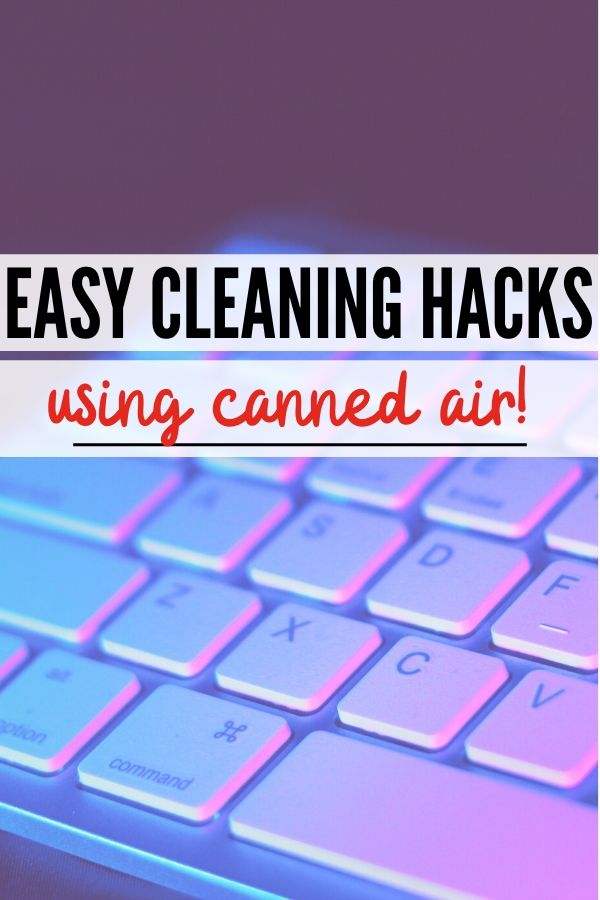
What is Canned Air, Really?
While canned air may frequently be called ‘compressed air’, don’t make the mistake of substituting canned air with an air compressor.
Air compressors use much higher pressure and are meant for jobs such as filling the tires of your car. If you try using an air compressor on your keyboard, the high pressure and chemicals will likely damage it.
Canned air, by contrast, uses lower pressure and chemicals that (when used correctly) won’t damage your sensitive electronics.
Do Air Dusters Harm the Ozone Layer?
Because it’s a spray can, it’s natural to be concerned that compressed air cans may cause harm to the ozone layer. While that was true about 20 years ago, air dusters no longer contain any materials that negatively impact the ozone layer. So you can blast dirt away, completely guilt-free. 🙂
How to Safely Use Canned Air For Cleaning
Spray in short bursts about three to five-seconds long at room temperature. Spraying for too long or spraying continuously will cause the can to cool down. In turn, this will cause the internal pressure of the can to drop, decreasing the spray force.
When using canned air, don’t hold the can upside down, as you can likely spray liquid onto the surface (which is definitely a ‘no-no’).
Most Common Cleaning Use: Computer Keyboards
Using compressed air is one of the easiest and fastest ways to clean electronics. Computers and other electronics quickly attract dust and dirt particles. This accumulation of dirt particles on any component raises the internal temperatures causing the components, especially the fan, to fail.
If you want your computer to last as long as possible, keep it clean. Using compressed air is the best solution to remove any kind of dirt from keyboards and computers.
Before you start cleaning your computer, turn it off and unplug it to remove it from the power source.
14 More Uses For Canned Air in Cleaning
When deep cleaning time (think ‘Spring Cleaning’) comes around, some of the tasks that you may be looking to tackle might include jobs that rarely get done, such as cleaning lamp shades or mini blinds.
The key to making cleaning an easier job is to use the right tool for the task at hand. Air dusters can make difficult tasks easy while also cutting down on the work time needed.
Using compressed air makes these additional 14 jobs so much easier:
- Camera lenses – Don’t risk scratching your camera lens with a cloth. Instead, one quick blast gives you a clear lens. Caution: stay back a little way as getting too close can cause a filmy residue on your lens.
- Micro blinds – This time-consuming task takes a fraction of the time when you use canned air.
- Delicate keepsakes that you keep on display – You can blow compressed air around and dislodge the dust that settles on intricate objects. It will take nearly all the effort out of that chore.
- Car dashboard and center console – Blast away to your heart’s content. Retrieve released dust with a micro cloth or vacuum.
- Coffee grinders – Easily clean the residue off (I recommend doing this one outside to prevent coffee particles flying all over the kitchen).
- Electric razors – Just a blast or two gets rid of those whiskers.
- Computer and TV screens – Follow up with a micro cloth, if needed.
- Spilled liquids – Liquid is the enemy of electronics. Quickly expel as much as you can by using an air duster.
- Lampshades – Easiest dusting job ever; take your lampshades outside before blasting with your canned air, though. You will be amazed at how dusty they can get!
- Bucket seats – Blast away those crumbs that collect in car seats. If you want even more fun car cleaning hacks, check these out!
- Baseboard registers – when you’re tackling cleaning those baseboards, the metal fins that crinkle with the slightest touch aren’t a problem for your air duster.
- Vinyl records – One quick burst to each side of an album gets the job done. This works on CDs too.
- Photo scanners – Use short pulses of air to remove dust from photos, slides, and the glass surface of the scanner itself.
- Bagless vacuum cleaners – take the canister and filter outside to spray down.
When used correctly, using quick blasts with an air duster can be an easy, effective solution to your dusting woes, from sensitive electronics to lampshades and mini blinds. Grab some canned air and see for yourself just how simple the tasks can be.
More From One Crazy House:
- 10 Brilliant Kitchen Cleaning Hacks
- 7 Genius Spring Cleaning Hacks That Take Less Than 5 Minutes
- 16 Window Cleaning Tips
- Stainless Steel Cleaning Hacks Every Homeowner Needs
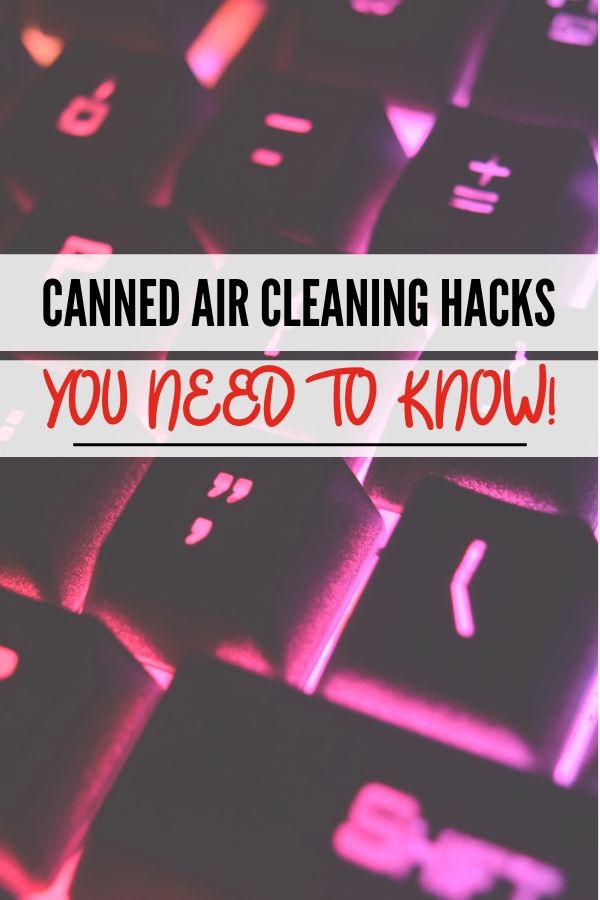



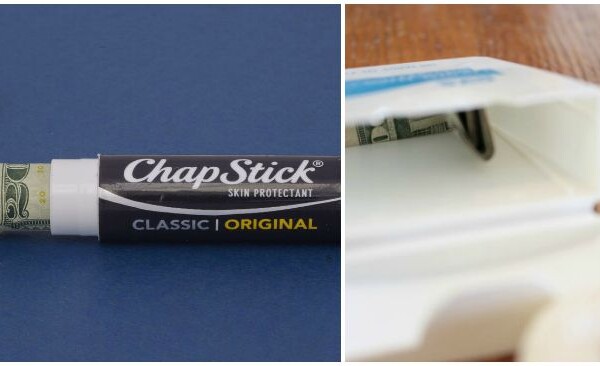




0